| View previous topic :: View next topic |
| Author |
Message |
nickdobrinich
Junior Member
Joined: 17 Oct 2012
Posts: 3
|
 Posted: Sun Sep 15, 2013 11:31 pm Post subject: Webmin with scroll bar Posted: Sun Sep 15, 2013 11:31 pm Post subject: Webmin with scroll bar |
 |
|
I can no longer access the System, Others, Hardware and Cluster menu dropdowns.
For those I can access, my Webmin icons has become almost unusably large (see attached).
Advice please.
| Description: |
|
| Filesize: |
110.47 KB |
| Viewed: |
1723 Time(s) |
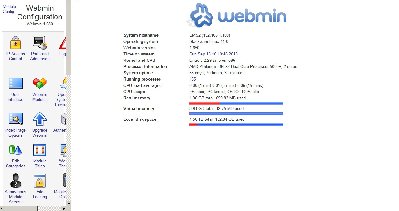
|
| Description: |
|
| Filesize: |
84.07 KB |
| Viewed: |
1748 Time(s) |
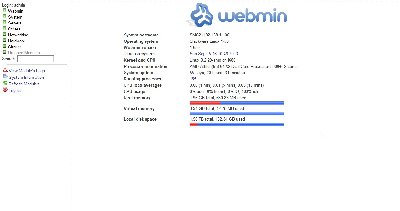
|
|
|
| Back to top |
|
gerasimos_h
Site Admin
Joined: 09 Aug 2007
Posts: 1757
Location: Greece
|
 Posted: Mon Sep 16, 2013 6:18 am Post subject: Posted: Mon Sep 16, 2013 6:18 am Post subject: |
 |
|
You need to enable javascript, if you are running firefox with noscript, allow the specified IP address or domain...
gerasimos_h
_________________
Superb! Mini Server Project Manager
http://sms.it-ccs.com |
|
| Back to top |
|
nickdobrinich
Junior Member
Joined: 17 Oct 2012
Posts: 3
|
 Posted: Mon Sep 16, 2013 6:58 am Post subject: [FIXED] Webmin scroll bars Posted: Mon Sep 16, 2013 6:58 am Post subject: [FIXED] Webmin scroll bars |
 |
|
Yes, I am running Firefox.
And I am running NoScript.
And I am an idiot.
Thank you for your quick and totally accurate response.
Now I can look into my logs and config again which I rarely have to do because SMS2 simply works.
Excellent work.
Molte grazie.
PS Can you point me to a guide to upgrade my SMS server to the latest version in place?
|
|
| Back to top |
|
gerasimos_h
Site Admin
Joined: 09 Aug 2007
Posts: 1757
Location: Greece
|
 Posted: Mon Sep 16, 2013 7:40 am Post subject: Posted: Mon Sep 16, 2013 7:40 am Post subject: |
 |
|
Always look at wiki for upgrading instructions
http://sms.it-ccs.com/wiki/#LinkTarget_2293
Just download latest SMS.Native.CD-Install.iso and upgrade with
"upgradepkg --install-new" to install new packages...
You can slapt-get later kernel-source and llvm packages (they are placed in Extra iso), or you can download SMS.Native.CD-Extra.iso too.
Be extra careful when upgrading kernels and don't forget to run "lilo" afterwards.
Also don't forget to recreate the initrd.gz, if you use one...
gerasimos_h
_________________
Superb! Mini Server Project Manager
http://sms.it-ccs.com |
|
| Back to top |
|
|



