|
| [SMS] - Superb Mini Server Project Support Forum |
 |
| |
  |
| View previous topic :: View next topic |
| Author |
Message |
toothandnail
Member
Joined: 17 Mar 2011
Posts: 63
Location: Oxfordshire, UK
|
 Posted: Thu Mar 24, 2011 9:57 pm Post subject: anyone using eGroupware? Posted: Thu Mar 24, 2011 9:57 pm Post subject: anyone using eGroupware? |
 |
|
I've just installed eGroupware. Install seems to have gone fine, and I'm able to go through the header admin setup. When I start the config admin section, it complains that the database doesn't exist. However, the database was created. I suspect that there is a permission problem of some sort, but I'm at a loss to track it down.
Can anyone suggest what I need to do to clear the error? I had to change the permissions on the header.inc.php, which was set world readable. This must be an error in the eGroupware configuration setup, but I was able to clear it by removing the read by others attribute. So far, I've not had any luck making eGroupware use the database created during the install.
Any ideas?
Paul.
|
|
| Back to top |
|
gerasimos_h
Site Admin
Joined: 09 Aug 2007
Posts: 1757
Location: Greece
|
 Posted: Thu Mar 24, 2011 10:59 pm Post subject: Posted: Thu Mar 24, 2011 10:59 pm Post subject: |
 |
|
If you are referring to Setup/Config Admin Login attached
Just press install and continue.
gerasimos_h
| Description: |
|
| Filesize: |
39.23 KB |
| Viewed: |
3550 Time(s) |
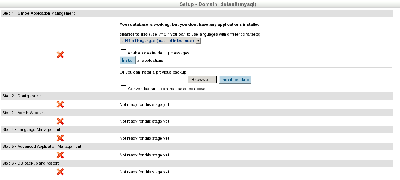
|
_________________
Superb! Mini Server Project Manager
http://sms.it-ccs.com |
|
| Back to top |
|
toothandnail
Member
Joined: 17 Mar 2011
Posts: 63
Location: Oxfordshire, UK
|
 Posted: Fri Mar 25, 2011 12:18 am Post subject: Posted: Fri Mar 25, 2011 12:18 am Post subject: |
 |
|
| gerasimos_h wrote: | If you are referring to Setup/Config Admin Login attached
Just press install and continue.
gerasimos_h |
Similar, but not quite. I don't have an install prompt... As below:

Uploaded with ImageShack.us
Is there an easy way to back out and try the eGroupware install again?
BTW, sorry for the lack of detail in my first message - I lost my internet connection as I was trying to add it. Just spent the last 40 minutes on the phone to my ISP getting it fixed...
Paul.
|
|
| Back to top |
|
gerasimos_h
Site Admin
Joined: 09 Aug 2007
Posts: 1757
Location: Greece
|
 Posted: Fri Mar 25, 2011 12:39 am Post subject: Posted: Fri Mar 25, 2011 12:39 am Post subject: |
 |
|
When installing package, the install script ask you to choose DBname, DBuser, and DBpass for egroupware and next ask you for your mysql's root password to install database and grant permissions.
Did you answer those questions?
If you do, you need to provide that info in header admin at
http://yourserver/egroupware/setup/
If it didn't install the database at all, install package again with "installpkg", or you can provide the info on you screenshot and let egroupware create it.
SMS's package uses LDAP for user authentication, you need to specify that in STEP2 configuration.
look at /etc/dovecot-ldap.conf for paths.
gerasimos_h
_________________
Superb! Mini Server Project Manager
http://sms.it-ccs.com |
|
| Back to top |
|
toothandnail
Member
Joined: 17 Mar 2011
Posts: 63
Location: Oxfordshire, UK
|
 Posted: Fri Mar 25, 2011 1:16 am Post subject: Posted: Fri Mar 25, 2011 1:16 am Post subject: |
 |
|
| gerasimos_h wrote: | When installing package, the install script ask you to choose DBname, DBuser, and DBpass for egroupware and next ask you for your mysql's root password to install database and grant permissions.
Did you answer those questions? |
Yes, answered them during the install.
| Quote: | If you do, you need to provide that info in header admin at
http://yourserver/egroupware/setup/
If it didn't install the database at all, install package again with "installpkg", or you can provide the info on you screenshot and let egroupware create it. |
The database seems to be there. From console, logging is as below:
| Code: | | mysql --user=admin --password=xxxxx egroupware |
gets me into mysql without problems. From there, I can get this:
| Code: | mysql> status
--------------
mysql Ver 14.14 Distrib 5.1.56, for slackware-linux-gnu (i486) using readline 5.1
Connection id: 20
Current database: egroupware
Current user: admin@localhost
SSL: Not in use
Current pager: stdout
Using outfile: ''
Using delimiter: ;
Server version: 5.1.56-log Source distribution
Protocol version: 10
Connection: Localhost via UNIX socket
Server characterset: utf8
Db characterset: utf8
Client characterset: latin1
Conn. characterset: latin1
UNIX socket: /var/run/mysql/mysql.sock
Uptime: 9 hours 11 min 45 sec
Threads: 7 Questions: 291 Slow queries: 0 Opens: 19 Flush tables: 1 Open tables: 12 Queries per second avg: 0.8
-------------- |
so the database seems to be correct.
| Quote: | SMS's package uses LDAP for user authentication, you need to specify that in STEP2 configuration.
look at /etc/dovecot-ldap.conf for paths. |
Hmm. That may be where I went wrong. I'm not sure that I did specify that. Is there a way of doing so, or a way of deleting the database and starting again?
Paul.
|
|
| Back to top |
|
gerasimos_h
Site Admin
Joined: 09 Aug 2007
Posts: 1757
Location: Greece
|
 Posted: Fri Mar 25, 2011 9:14 am Post subject: Posted: Fri Mar 25, 2011 9:14 am Post subject: |
 |
|
You can drop the database or use a different one.
You can check at /var/www/htdocs/egroupware/header.inc.php, you should have something like
| Code: |
/* eGroupWare domain-specific db settings */
$GLOBALS['egw_domain']['default'] = array(
'db_host' => 'localhost',
'db_port' => '3306',
'db_name' => 'egroupware',
'db_user' => 'admin',
'db_pass' => 'yourpass',
// Look at the README file
'db_type' => 'mysql',
// This will limit who is allowed to make configuration modifications
'config_user' => 'admin',
'config_passwd' => '21232f297a57a5a743894a0e4a801fc3'
) |
LDAP configs are for STEP 2, once you install the applications, and is according to you schema, e.g.
| Description: |
|
| Filesize: |
32.72 KB |
| Viewed: |
3512 Time(s) |
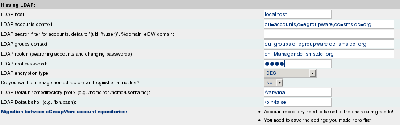
|
_________________
Superb! Mini Server Project Manager
http://sms.it-ccs.com |
|
| Back to top |
|
Abrams
Guest
|
 Posted: Tue Sep 27, 2011 12:33 pm Post subject: Posted: Tue Sep 27, 2011 12:33 pm Post subject: |
 |
|
| I was planning to use eGroupware. I have installed the software. The problem with database is sometimes because of Port No. There are some default port number defined for the database for e.g. 3306 in case of MySql. And some application tries to connect to database with different port number that’s why they shows an error that database does not exist. It is happening because eGroupware is unable to scan the port number automatically. So before using, check the port number of database and then use the same port number with the eGroupware.
|
|
| Back to top |
|
|
|
You cannot post new topics in this forum
You cannot reply to topics in this forum
You cannot edit your posts in this forum
You cannot delete your posts in this forum
You cannot vote in polls in this forum
You can attach files in this forum
You can download files in this forum
|
|
 |
 |
SMS - Superb! Mini Server Project © 2016
Powered by phpBB © 2001, 2002 phpBB Group
iCGstation v1.0 Template By Ray © 2003, 2004 iOptional
|
 |
|
|



